web/dev/ ChromeRequestMobileSite
Summarised from here

- Open DevTools by pressing F12.
- Click on the “Device Toggle Toolbar” available. (Icon turns blue when the device mode is turned on)
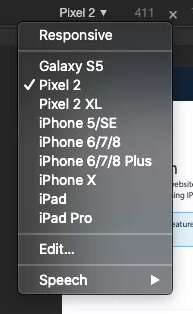
- Choose a device you want to simulate from the list of iOS and Android devices.
- Once the desired device is chosen, it displays the mobile view of the website.
